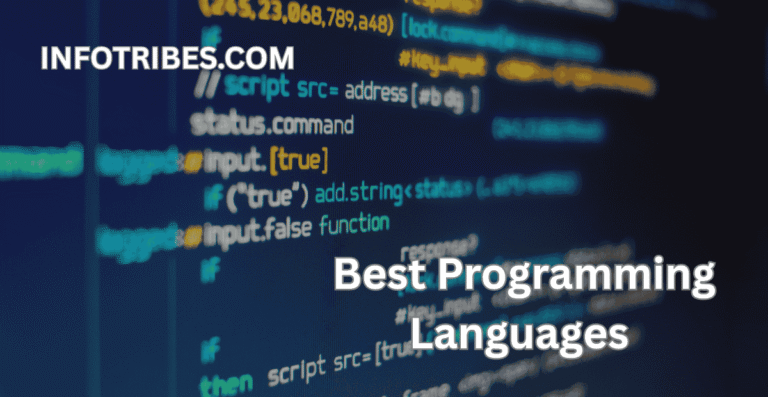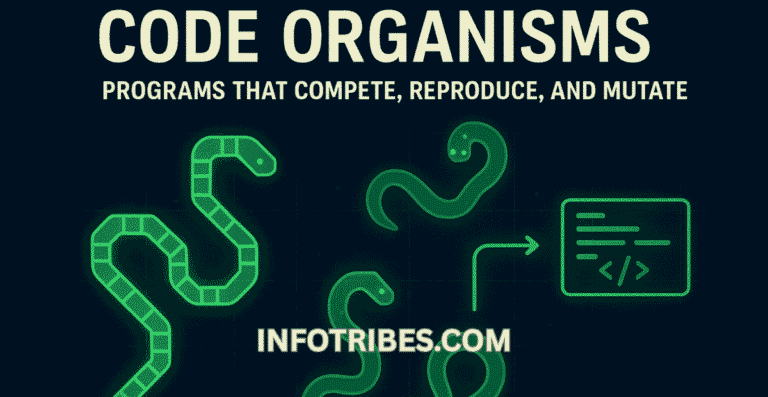16 KB Memory Page: Android Developers are warned to prepare now by Google
Google is urging Android developers to prepare for a significant update: the use of 16 KB memory page. This is a big step to increase Android performance, compatible modern devices and optimize memory utilization.
Traditional 4 KB memory page is gone; the 16 KB memory page becomes new-default. With technological advances, smooth performance becomes more important, and that’s one of Google’s proactive changes to ensure that Android systems are future proof. If developers aren’t ready to make that adaptation, they’re in for performance issues, crashes, and CRAP (crappy) user experiences.
In this article, we’ll see what does the 16 KB memory page means, why it matters, and how to get ready so that your apps stay working and fast.
What is a 16 KB Memory Page?
The smallest operating system memory page is a 16 KB memory page. In the Android world, each memory page was 4 KB sized traditionally to allocate and manage memory. But as application complexity grows and there’s increased demand for better performance, there’s benefit gained from a memory page of 16 KB.
That means fewer page faults, and better data management. Practically, apps can access memory more efficiently leading to delays getting less and app’s performance getting quicker. This all becomes critical for developers to understand and optimize the 16 KB memory page for so that the apps they are building after this transition can work seamlessly.
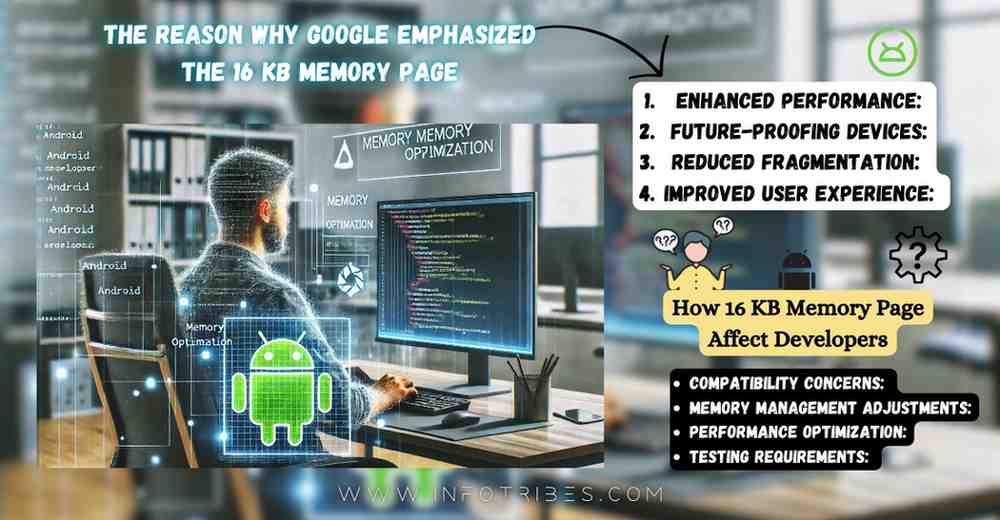
The reason why Google emphasized the 16 KB Memory Page
Google is pushing developers to optimize their applications for the 16 KB memory page for several important reasons:
- Enhanced Performance: Using a 16 KB memory page lowers the overhead and thus speeds processing data on the Android devices. Modern memory intensive apps require this most of all.
- Future-Proofing Devices: Since devices are evolving, memory demands grow. Android systems have aligned with emerging hardware capabilities shifting to 16 KB memory pages.
- Reduced Fragmentation: Memory page size on Android is standardized to reduce fragmentation, and has the effect of making app more consistent and stable across different devices.
- Improved User Experience: Which translates to improved memory and lesser app crashes, and more optimized app operations which contributes to overall user experience.
You Can Also Read: Linux Foundation Census III: Open-Source Software — unsurprising findings
In more detail, Google in its broader strategy to apply Android, has scaled and performed the page of 16-KB memory.
How 16 KB Memory Page Affect Developers
The transition to the 16 KB memory page will directly impact Android developers in several ways:
- Compatibility Concerns: A crash or memory error is very likely if apps are not memory page size optimized or just do not meet certain expectations.
- Memory Management Adjustments: The new standard will force developers to redesign how some of their apps manage memory.
- Performance Optimization: Of course, applications have to be tested and then fine tuned to work well in the new 16 KB memory page regime.
- Testing Requirements: In order to solve these issues, developers are forced to launch the apps on emulators or devices with the 16 KB memory page.
This transition will come easier because Google is offering tools and resources to the developers so that they could easily optimize for the 16 KB memory page.
16 KB Memory Page Shift: how to prepare
To avoid compatibility issues and ensure optimal app performance, developers should take the following steps to prepare for the 16 KB memory page transition:
1.Test on 16 KB Page Devices:
It is the tangible iconic units or the substitutes of the 16 KB memory page that you will employ to execute your apps within real-life situations. Android Emulator and other same tools offered by Google help developers simulate these changes very easily.
2.Analyze Memory Usage:
Watch your app dealing with memory under the new 16 KB memory page size. If you are running Android, there are many tools like Android Studio’s Memory Profiler that can help you figure out those inefficiencies, and tweak to optimize accordingly.
3.Update Dependencies:
It’s especially important to make sure third-party libraries and dependencies you use on your app are compatible with the 16 KB memory page. Updating all tools and library reduce the problems.
4.Optimize Code for Memory Efficiency:
To review and so as to optimize code to make memory allocations efficiently with a minimum of assumptions of a 4,096-byte memory page. Memory intensive operations like caching and images handling are the operations you need to pay close attention to.
5.Use Google’s Resources:
When developers are ready for the 16 KB memory page, Google has guidelines and tools to help. With these resources you will have a smooth transition.
6.Follow Best Practices:
To make it perform well on the 16 KB memory page, you need to pick up a little on memory management, such as efficient data structures and garbage collection as Android best practices.
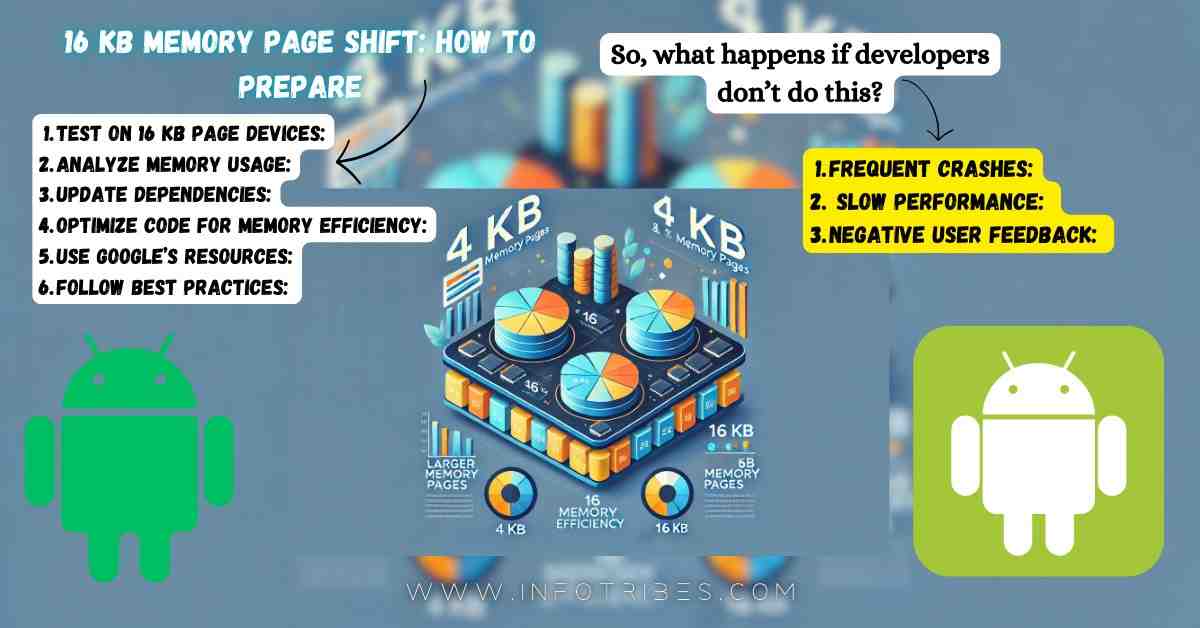
So, what happens if developers don’t do this?
Neglecting to optimize for the 16 KB memory page could lead to a range of performance and compatibility issues, including:
- Frequent Crashes: If your app is not 16 KB memory page and optimized, your apps may crash or unstable, which means poor user experience.
- Slow Performance: Don’t use on devices with a 16 KB memory page as it’ll be inefficient in handling memory and could cause delays and bad performance.
- Negative User Feedback: When users run into issues, they’re more likely to leave bad reviews of the app, bad reviews impact app ratings and downloads.
The 16 KB memory page thrown up by Google is a warning to developers to move now and not fall into these traps.
What is 16 KB Memory Pages Next Generation
This is not a temporary thing, this shift to 16 KB memory pages is a step towards the future. Modern hardware trends lead larger memory pages to align with large memory systems to be more efficient and scale. Apps require and demand more resources, and devices are more powerful. With a 16 KB memory page, you can reduce fragmentation, make handling data better, and get better app performance overall.
You Can Also Read: Revolutionary Agentic AI Development: Couchbase Navigates Key Challenges Successfully
This change is exciting because it means that developers can embrace this change, and get for their apps ready for the next generation of Android devices. App future proves the optimization for a 16 KB memory page to ensure they remain efficient, stable, and user friendly.
Conclusion
A great number of Android developers cannot afford to miss this significant transition to the 16 KB memory page. This is the importance in being proactive to prepare, now that Google is calling for developers to prepare to adapt to new performance standards.
- Testing apps, looking at memory usage and optimizing code mean developers have an opportunity to get their apps ready for this shift. This is not just an update, this is the bedrock of better app performance, better user experience, the future of Android devices.
Make a move, adopt change and make sure your app is there to thrive in the Android ecosystem. Here we are with the 16 KB memory page, and this, preparation, is the key to success.
FAQ’S
1. What is a 16 KB Memory Page?
ANS: A 16 KB memory page mean one of the simplest unit of memory management by an operating system. In Android, this results to increase memory management efficiency and memory space, decreased overhead and ultimately improvement of application performance through optimization of data access and manipulation.
2. Is Memory page of 16 KB Supported in Android 15?
ANS: Indeed, from Android 15 and up to the latest versions, budgets of 16 KB memory pages are available. It is thus a new update within Google’s drive for enhancing system performance and memory management for all Android devices in order to match the present hardware standards in the devices market.
3. How Big Is a Memory Page By Default?
ANS: The size of the standard memory page is also regularly adjustable dependent on the OSI and the device. Originally Android was using 4 KB memory pages; however, starting with more recent updates, even 16 KB memory pages, Android is transitioning to utilize larger pages for higher bandwidth applications and optimized memory utilization.
4. Google is therefore switching to having memory pages that are only 16 kilobytes in size.
ANS: Google is changing to 16KB memory pages with the purpose to enhance system performance, ameliorate the memory fragmentation issue and enhance proficient memory AA oriented application. The larger page size improves the data processing capability that in turn improves the performance on Android devices.
5. What Consequences Will 16 KB Memory Pages Have on the Apps?
ANS: The transition to 16KB memory pages should enhance application performance through mitigating the expenses of memory partitioning and figures out the frequency of page faults. It also leads to improved and faster accessibility of data and utilization of other resources hence the faster and effortlessly responsive Android Apps.
6. Will My Android Apps Break With the 16 KB Memory Page?
ANS: Usage of 16 KB memory pages for Android applications means that your apps may work slower, freeze or crash. Application developers are advised to both benchmark and tune their applications to the new memory page size in order to increase compatibility and usability.
7. What Should Developers Do to for 16 KB Memory Pages?
ANS: To support 16 KB memory pages, developers can include API calls to ensure their apps work well with the new page size, test their apps on related devices, and make the best of Google’s supplied references and tools.
I’m also on Facebook,, Instagram, WhatsApp, LinkedIn, and Threads for more updates and conversations.