Master JavaScript Sleep: Effortlessly Pause Execution
If you are into web development, you will surely need JavaScript. JavaScript is in the position to be able to build new dynamic websites or create so much advanced web application. But developers often run into problems if they need to delay their code execution. That’s the idea behind “JavaScript Sleep”. Here we’ll be talking about what JavaScript Sleep is, why it’s useful and how you can use it in 2025 to instantly pause execution in your web app.
What is JavaScript Sleep?
In a sense, JavaScript Sleep is a concept that allows developers to put the code to the sleep for a fixed time period. In essence it serves to delay the execution of functions, which makes it useful in cases when we need time intervals, e.g. waiting data to load, make or modify animations, simulate some real world processes in web application. While JavaScript doesn’t ship with a built in “sleep” function, such as other programming languages, there are workarounds to simulate the behavior.

Why Do We Need JavaScript Sleep?
There are various situations where you might need to pause the execution of JavaScript code:
- API Calls and Data Loading: When we’re fetching data from APIs, or databases, we might need to pull in data over a period of time. If you are applying some actions periodically then you can make your application work more efficient and even user friendly by breaking it up for you with a pause in between each action.
- Animations and Timed Events: Often you need a temporary delay to make things happen at the proper time during the dogfooding process: an animation pause or user prompt. We can simulate some real world timings with JavaScript Sleep.
- Simulating Long-running Processes: Sometimes you might want to simulate long running processes, in development or testing, like file upload or network connection delays for example. If we want to create the above simulated delays, JavaScript Sleep can be used for that.
You can also Read: Learn Python for Beginners: Master Coding in 2024
What’s the JavaScript Sleep in 2025?
JavaScript doesn’t have a built in sleep like Python or C# have. Yet developers have found various ways to implement a sleep-like feature. You will see the modern and most efficient way to write a JavaScript Sleep function, below.
Using setTimeout() for Delays
The setTimeout() method is one of the oldest and also one of the most common ways to have a sleep function in JavaScript. It helps you postpone a function execution for some time. Here’s a simple example:
- In the above code, the
setTimeout()The function inside will run in 2000 milliseconds (2 seconds) time if it is paused.
How to use Promises with Async/Await (2025 Best Practice)
The way of implementing JavaScript Sleep is modern and it is through using asynchronous functions with Promise and async/await. As you can see, this method is cleaner, more readable and doesn’t suffer from the curse of callback hell that can be present on traditional setTimeout() implementations. Here’s how you can do it:
- In this example, the
sleep()function returns a Promise that resolves after the specified time in milliseconds. Theawaitkeyword ensures that the execution of theexecuteWithSleep()function is paused until thesleep()function resolves, effectively creating a sleep-like delay.
JavaScript Sleep Benefits With async/await
- Cleaner Code: The
async/awaitsyntax makes your code look much more readable and manageable, when you’re dealing with asynchronous operations. - Avoids Callback Hell: Midway through callback based code gets complicated with callbacks within another callbacks.
async/awaitIn this case, it avoids this by providing you a way to write asynchronous code in the linear way, and more understandable way. - Better Error Handling: With async/await you’ll be able to write try/catch blocks to handle errors much better, with more optimized debugging and stability in your web applications.
When Should You Not Use JavaScript Sleep?
JavaScript Sleep may be very useful however it’s critical to make use of it prudently. Delay is not always an enemy, but excessive delays can make people feel your website or your web app is sluggish, which in turn may decrease their page experience. Here are a few situations where you might want to avoid using JavaScript Sleep:
- Heavy User Interactions: This is dangerous if you have an application that requires instant user feedback or requires user interaction.
- Performance Concerns: Having sleep intervals slow down the overall performance of your app exactly when you’re using your app excessively in loops or long-running processes.
- Complex Asynchronous Workflows: Introducing delays may make flow through your asynchronous operations in parallel break if you have a lot of async going on at once. In such situations
Promise.all()or other form of concurrency control is more common.

JavaScript Sleep Practical Use Cases of 2025
- Simulating Network Delays:
JavaScript Sleepallows developers to emulate network latency to simulate the slow network problem while designing and testing web apps for robustness with slow network conditions. - Creating Delayed Animations: In JS, sleep functions can be used to create smooth timed animations (animation code often looks clunky) and give your website a more polished and professional feel.
- Rate Limiting API Requests: In case of APIs that have rate limits, the JavaScript Sleep can be used to delay the succession of API calls so you don’t hit the number of requests that you’re allowed to make.
You can also Read: 16 KB Memory Page: Android Developers are warned to prepare now by Google
Conclusion
By 2025 JavaScript Sleep is an indispensible asset for developers that require a way to provide an indication of an operation’s impending occurrence. Using modern JavaScript techniques like async/await and Promises,developers are able to end up with a more clean, efficient way of embedding delays into their web applications. Like any ready tool JavaScript Sleep should be used carefully not to spoil performance and user experience.
- JavaScript Sleep is now easy and efficient to implement with these modern approaches and best practices, allowing you to create your functional and friendly web applications. JavaScript Sleep allows you to sleep or pause, so whether your developing a complex web app or a simple interactive website, it can make your development process smoother and more reliable.
JavaScript Sleep FAQ’s
How to Sleep in JavaScript?
ANS: Using async/await syntax with a Promise pauses execution same as in PHP with Promises). Here’s an example:
- By combining this you create a delay and you can control how your code flows.
How can we Add Sleep to our JavaScript Code?
ANS: In order to do this in JavaScript we start by defining a sleep() function returned by a Promise, and then use await to pause execution. This method is cleaner and doesn’t fall in ‘callback hell’ because asynchronous tasks are handled well in modern JavaScript application.
- As can be seen, they act primarily as modern JavaScript applications.
What is the JavaScript Sleep Function?
ANS: The JavaScript Sleep function is a function that wait’s code execution for a given time. With async/await , setTimeout() is used with a Promise to pause the program flow until after a set duration and make your asynchronous code flow smoother.
How Should Sleep Be Implemented in JavaScript (2025)?
ANS: Implementing sleep in JavaScript in 2025 is easiest done with the async/await syntax. It is the best modern approach, it gives cleaner code and better error handling over the old methods like setTimeout(). Here’s an example:
Can setTimeout() pause execution of JavaScript?
ANS: Yes, with setTimeout() you’re able to pause your JavaScript. Basically, it will do an action after a certain time interval. In fact, but for cleaner, and often more readable, code in modern applications async/await with Promises is preferred.
Why do Developers Need JavaScript Sleep?
ANS: Learn why JavaScript Sleep is important for developers with the ability to simulate delays, manage asynchronous workflows, and more — such as create timed events like animations or waiting for data. It makes user experience more enjoyable by (1) providing well timed pauses and (2) reducing performance bottlenecks.
Why Use JavaScript to Sleep for Web Applications?
ANS: JavaScript Sleep can enhance the performance of web applications (asit will prevent the flow of the execution). This gives effective rate limiting of API requests, simulating the network delays and managing time-based interactions. Used wisely, it keeps a good balance between efficiency and a good user experience.
I’m also on Facebook, Instagram, YouTube and TikTok for more updates and conversations.





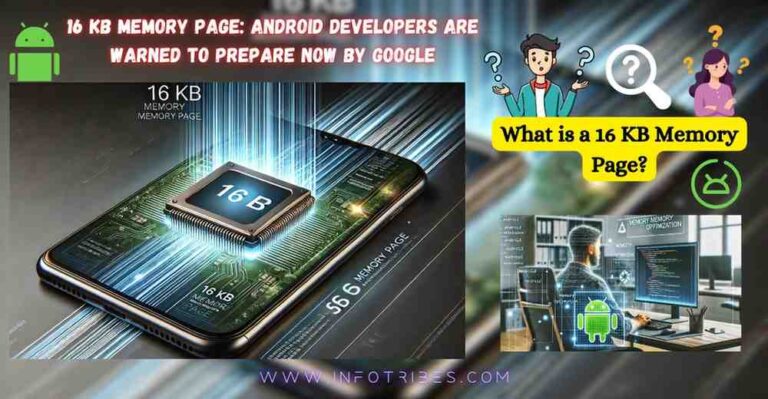
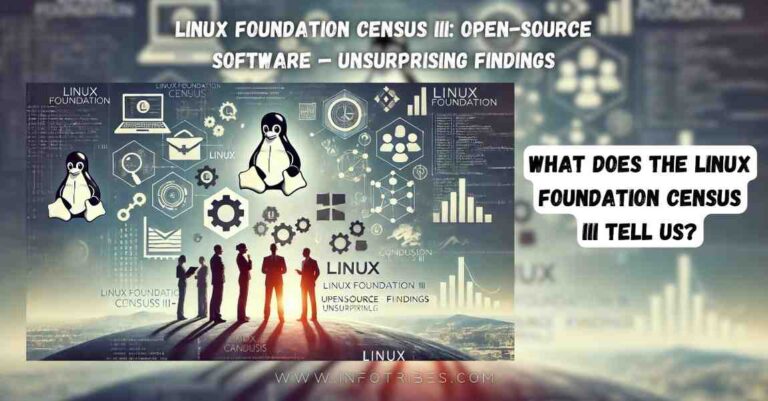

Very Useful
I found this intresting i finded my solution in this article thnks!
thanks buddy❤❤ and don’t forget to subscribe us
thanks dude i just silve my problem❤❤