Learn Python for Beginners: Master Coding in 2024
These days Python is the most popular programming language in the world due to its simplicity, versatility and user friendly environment. Learning Python for beginners can be the perfect way to create web applications, automate tasks, analyze data or explore artificial intelligence. In 7 easy steps this guide will show you how to learn Python for beginners and have the knowledge & skills to write your first Python program.
Here are 7 Steps to Learn Python for Beginners:
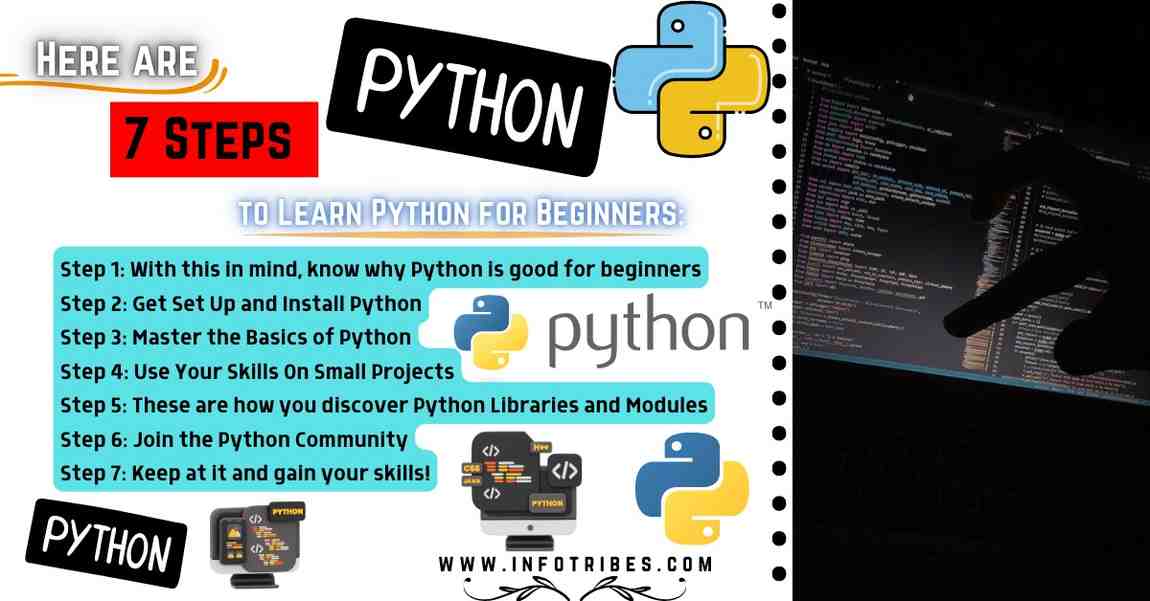
Step 1: With this in mind, know why Python is good for beginners
Before diving into Python, it’s important to understand why it’s such an excellent language for beginners:
- User-Friendly Syntax: The clean and readable syntax of Python mirrors everyday language; it is understandable by newbies who know no coding.
- Wide Applications: The usage of Python is varied in web development, data science, machine learning, automation, and as mentioned, many more, giving lots of space to work.
- Strong Community Support: Python is extremely popular and has a large base of community with tons of tutorials, forums and resources to help guide you if you’re going down that road.
- Open-Source and Free: As it’s free and platform independent, Python is a good option for everybody.
Being able to grasp these benefits will keep you going throughout your Python learning journey from the start.
Step 2: Get Set Up and Install Python
Before you diving deep to learn Python for beginners setting up the right environment becomes important. Here’s how to do it:
- Download Python: Install Python by visiting the official Python website, click here, and visit the download page and download the latest compatible version for your (operating) system.
- Install Python: Just follow the installation instructions. Also do not forget to check the box to add Python to your PATH during the installation.
- Choose an IDE or Text Editor: For those who are new to programming, you’ll want to use an Integrated Development Environment such as PyCharm or Thonny. Instead, text editors such as VS Code or Sublime Text are lightweight enough to work as well.
- Verify Installation: Now open a command prompt or terminal., type
python --version, and press Enter. If Python is installed correctly, you’ll get a version number.
Properly setting up your development environment is essential for effective learning.
You can also read: Programming Portfolio: The Ultimate Guide to Building a Portfolio as a Programmer
Effective learning requires a properly set up development environment.
Step 3: Master the Basics of Python
Best way to start with is to learn the core concepts of Python. Here are the fundamentals to focus on:
Variables and Data Types: Learn working with data types such as integer, floats, strings, booleans.
python
- User Input and Output: Learn how to collect input from the user and spawn outputs.
python - Conditional Statements: Learn how to master decision making with if else statements.
python - Loops: Find out how it works to loop actions using for and while loops.
python - Functions: Learn about how to create reusable code with functions.
python
Practice these basics to reinforce them, and to build confidence and competence around them.
Step 4: Use Your Skills On Small Projects
One solid way to consolidate learning is to build simple projects. Try creating:
- Calculator: Here, I am writing a program which does basic arithmetic.
- To-Do List: Turned in a small, simple app to manage tasks and prioritize them.
- Guess the Number Game: Write a program in which the user will guess a randomly generated number.
Doing small projects will help you apply what you learned, as you get experience with structuring code.
Step 5: These are how you discover Python Libraries and Modules
Perhaps Python’s greatest strength is that you already have access to an enormous ecosystem of libraries and modules. As a beginner, try exploring these useful libraries:
Math Library: For doing the things that mathematical operations are for.
python
- Random Library: It’s used for generating random numbers.
python - Datetime Library: For handling dates and times.
Using these libraries will increase your code power and efficiency, hence building more complex applications.
Step 6: Join the Python Community
The Python for beginners community can quickly accelerate your learning process, by engaging with them. Here’s how to get involved:
- Participate in Forums: Post comments to discussions in Stack Overflow or Reddit’s r/learnpython.
- Attend Meetups: Once you have started programming, find the local or online Python meetups, so you can network with other learners.
- Contribute to Open Source: When you’re comfortable do some open source Python projects for real world experience.
- Follow Tutorials: Read about their ideas at their blogs or even follow them on YouTube for expert tutorials on how to create your own learning process.
There is no stronger motivator to keep going than to connect with other learners and experienced Python developers.

Step 7: Keep at it and gain your skills!
To really master Python, we need successive practice. Here are some tips to stay on track:
- Practice Daily: You have to spend at least 30 minutes a day coding and solving Python challenges.
- Challenge Yourself: You can also try to solve coding problems on platforms HackerRank, LeetCode or Codewars.
- Explore Advanced Topics: Once you’ve gotten the hang of the basics, there are more things to learn like object oriented programming, file handling, or data analysis.
- Work on Larger Projects: While bigger projects may seem daunting as a beginner, as you get more comfortable, you will start to build a web app with Python, for example, or work on a data set with Python.
Properly learning Python is all about consistency and learning continuously.
You can also read: Python Tips for Beginners: 10 Ways To Increase Productivity
Conclusion
Learning Python is within reach for beginners. If you follow these 7 essential steps, you can lay down a good groundwork in Python and start your own programs. Practice and remember to practice, explore and keep exploring, small projects, python has a huge community and libraries to leverage. With hard work and determination you’ll be able to open up boundless paths in the narrow world of programming. Get started today and learn everything Python can teach you!
Some FAQS On “Learn Python for Beginners”
1.Is Python easy to learn for Beginners?
- ANS: If you’re looking to learn Python for beginners then you’ll be glad to know that Python is one of the easiest languages to pick up. Python features such a simple, readable syntax and user friendly structure that its easy for a novice to pick up and understand coding concept and that has been its selling point as a learning programming tool for those who are beginner.
2.Learning Python From Scratch For Beginners On Your Own How?
- ANS: If researching online tutorial and courses on your own, then finding something to learn Python for beginners. For free resources there is a plenty and interactive websites like Codecademy, freeCodeCamp and tutorials on Python.org for example. When you practice it everyday, and you make small projects, you can learn python for beginners.
3.Learn Python for Beginner in 30 days?
- ANS: If you practice it every day, you can learn it in 30 days for beginners. Topics we should focus on include those of variables, loops, and functions. At the end of 30 days, you will have a strong base for other advanced Python learning further on.
4.How Long Will It Take to Learn Python for Beginners in 7 Days?
- ANS: While learning Python in 7 days is difficult, you can definitely learn the basic of python for beginners in a week. With a little bit of focus each day on what you want to learn, you’ll be able to hit the crucial points of variables, conditionals and functions. But even 7 days won’t make you proficient in Python; it will require further practice on a daily basis.
5.Where to Learn Python for Beginners?
- ANS: Online courses books, and interactive tutorials will be there to help you learn Python for beginners. There are some beginner friendly Python courses available on Codecademy, Coursera and DataCamp, while YouTube and freeCodeCamp gives some useful video tutorials. You can stay motivated and learn from other people also when you join python communities and forums.
6.Key Benefits of Learning Python for Beginners are what?
- ANS: Not learning Python for beginners is like not learning how to swim because a strong combination of Python skills in areas like web development, data analysis and machine learning can possibly kickstart your career. Because of Python’s simple syntax, strong community support and awesome libraries, it’s an excellent language to learn to code in, with long term benefits as you grow your skills.
7.How Much Time Does It Take to Get to Grasp Python for Beginners?
- ANS: How much time you spend learning and practicing Python for beginners, and how much time it takes it to learn Python, also depends on you. According to me, it takes about 3 to 6 months to become comfortable with Python if you spent a consistent effort. Real world projects and problems will speed up your learning process and help you learn faster.
I’m also on Facebook, Instagram, YouTube and TikTok for more updates and conversations.

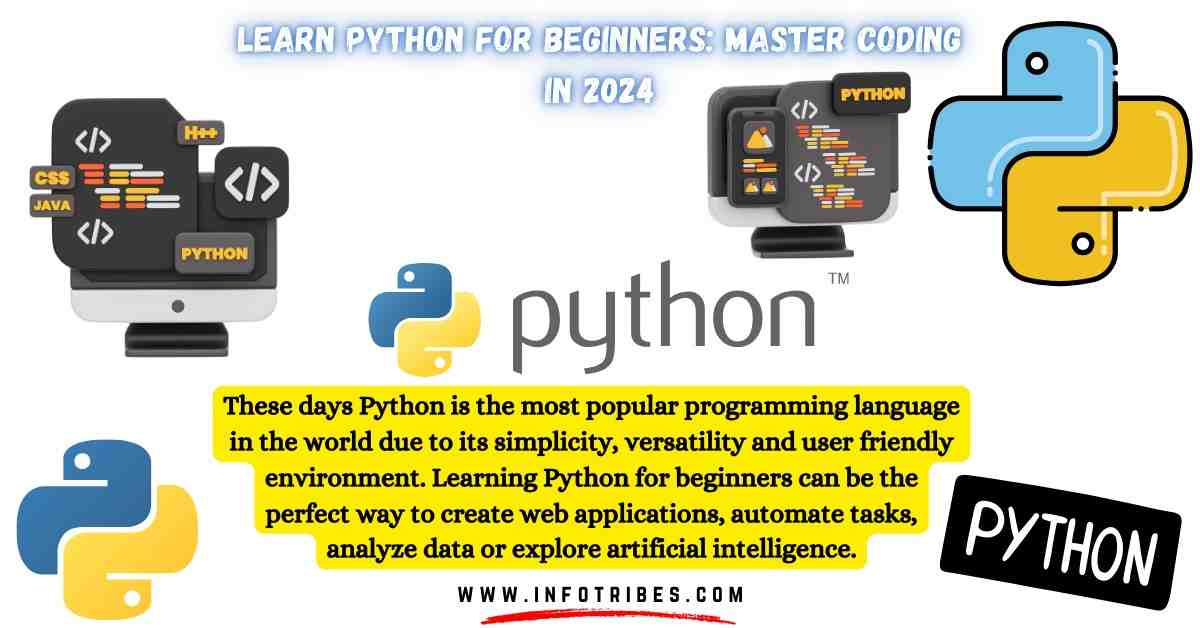

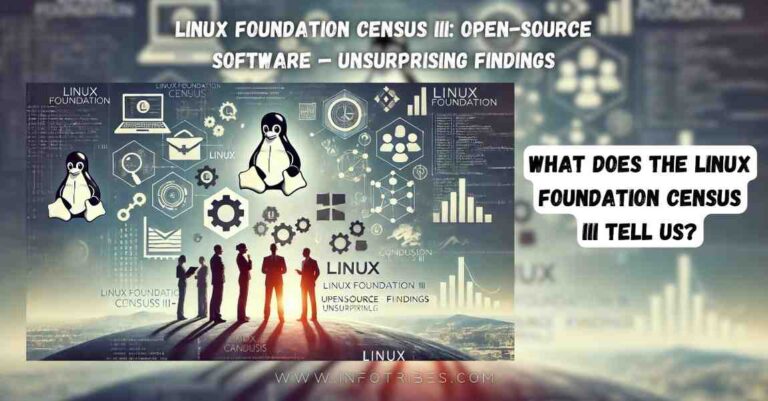
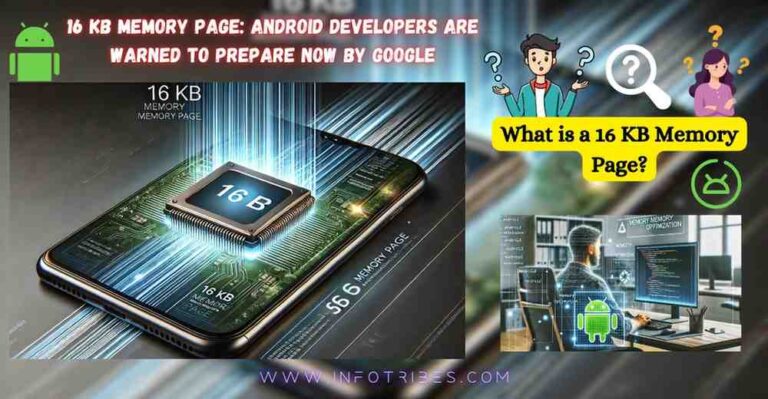

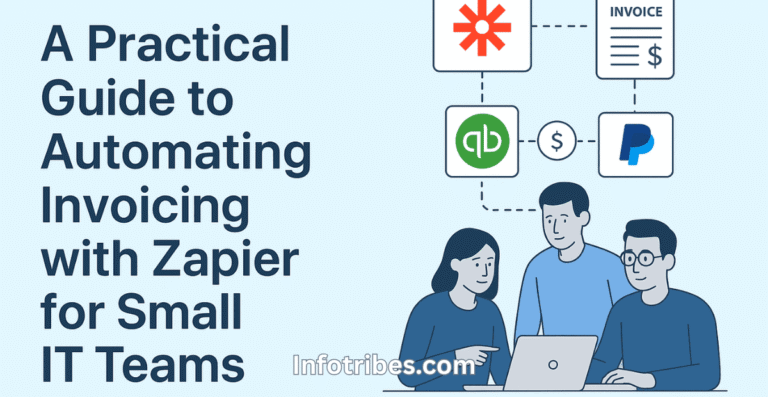

I Just Read Your Article It help me very much in python thanks for posting article like this
thanks buddy