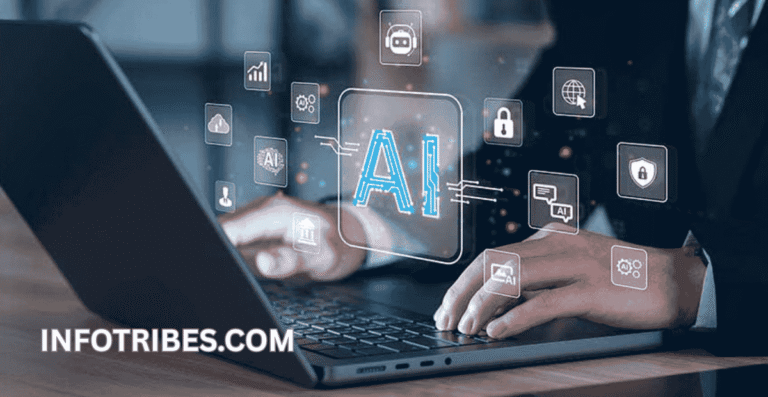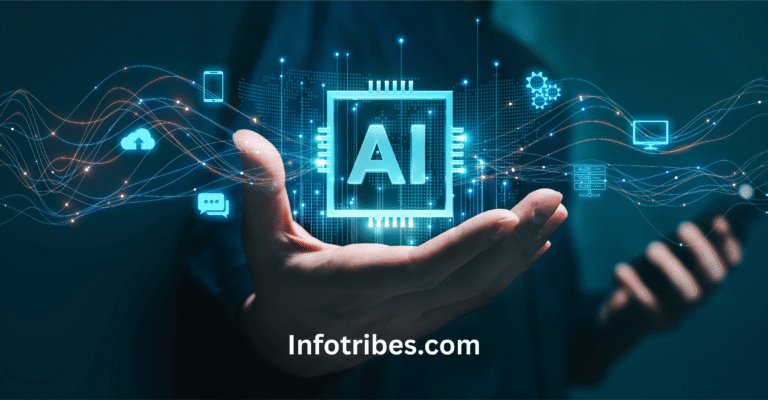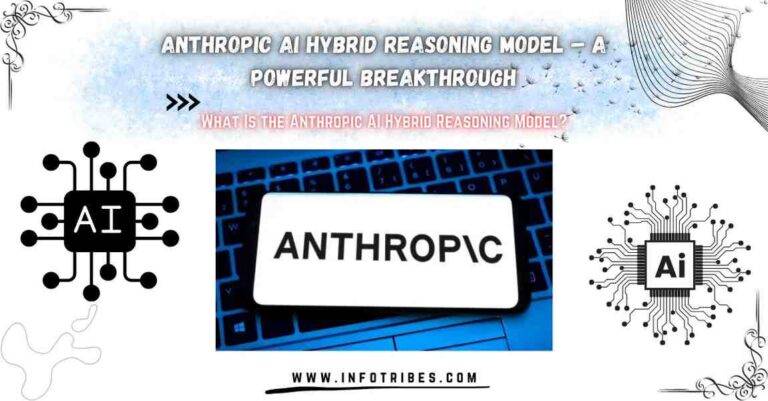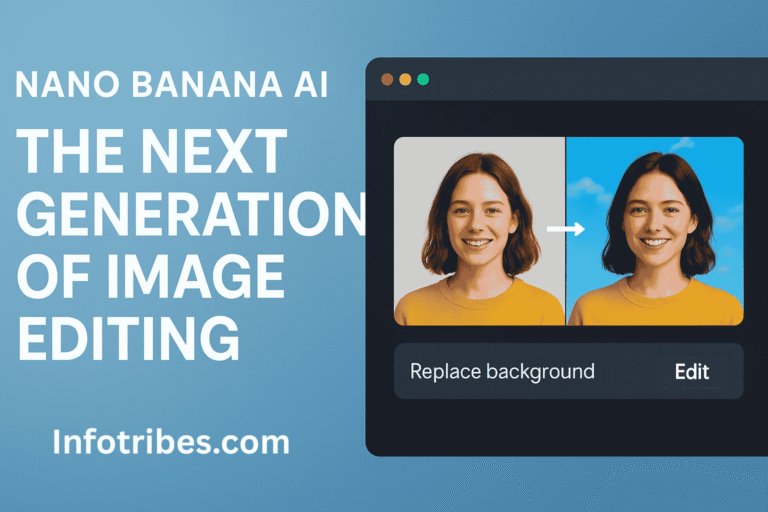How Small Businesses Can Build Custom GPT Models
Introduction to Custom GPT Models for Small Businesses
Small businesses today operate in a fast-moving digital landscape. Customer expectations, operational efficiency, content demands, and data volumes are increasing rapidly. To stay competitive, many small businesses are turning toward AI tools. Among these tools, Custom GPT Models (or custom versions of large language models like GPT-3, GPT-4 etc.) offer the promise of building tools that speak in the brand’s voice, understand its data, automate internal tasks, or deliver specialized customer-facing applications.
A Custom GPT Model refers to a model derived from a pre-trained large language model which has been adapted or fine-tuned, configured, or extended, using business’s own data, rules, workflow, or domain knowledge. These adaptations can involve adding specialized datasets, defining behavior via instructions, integrating with internal systems, or giving the model additional capabilities (e.g. knowledge access, tools, APIs).
This article walks through why small businesses should consider custom GPT models, what components are involved, the steps to build them, key tools, best practices, cost considerations, and pitfalls to avoid.
AI for Hybrid and Remote Teams: Boosting Productivity While Tackling Security Challenges
Why Small Businesses Should Use Custom GPT Models
Before diving into the “how”, it helps to understand the motivations. Some of the benefits include:
- Tailored responses and domain understanding
A generic GPT model is trained on wide-ranging public data. It may not understand internal jargon, product details, or business context. A Custom GPT Model trained or tuned on your data can respond in your brand’s style, with accurate product knowledge, and understand internal workflows. - Efficiency and automation
Tasks such as handling customer queries, drafting content, generating reports, summarizing internal documents, or even stating onboarding material can be automated or semi-automated. That frees up time from mundane work, letting the team focus on higher-value tasks. - Improved accuracy & relevance
Customization reduces errors caused by assumptions or lack of context. Because a Custom GPT Model is trained with relevant data, its predictions and responses tend to align more closely with what the business needs. - Competitive advantage
If competitors are using generic tools, integrating custom AI capabilities can differentiate your offerings. For example, better customer support, faster content production, personalized marketing messages, insight generation, etc. - Scalability
Once you have built a baseline custom model, it can scale with additional data, new tasks, or integrations, making it a foundation for future growth.
Key Components of a Custom GPT Model
To build a Custom GPT Model, there are several essential pieces you need to consider:
| Component | Purpose / Role |
|---|---|
| Base Pre-trained Model | The underlying large language model (LLM), e.g. GPT-3, GPT-4, or other open source / proprietary LLMs. This provides general language understanding. |
| Training / Fine-Tuning Data | Business-specific data: product manuals, customer support transcripts, marketing materials, knowledge base, etc. These allow the model to learn domain specifics. |
| Prompt Engineering / Instruction Tuning | Rules, constraints or behaviors that guide how the model should respond (tone, format, fallback behavior, etc.). |
| Integration with Tools / Plugins / APIs | If the model needs to fetch up-to-date data (inventory, pricing), call external APIs, or act on external systems, those integrations are needed. |
| Deployment & Infrastructure | Hosting the model (cloud or local), setting up compute, ensuring latency is acceptable, and scaling as usage grows. |
| Monitoring, Evaluation, & Feedback Loop | Collect performance metrics (accuracy, error rate, user feedback), continuously update/fine-tune the model, handle drift. |
| Governance, Privacy, and Security | Ensuring data privacy, protecting customer data, compliance with regulations, internal access controls, etc. |
Steps for Small Businesses to Build Custom GPT Models
Here is a step-by-step framework small businesses can follow to build Custom GPT Models.
Step 1: Define Use Cases
- Identify problems or opportunities where a custom GPT could help: customer support automation, internal knowledge base, content generation, personalization, etc.
- Prioritize based on impact vs effort: Which tasks are repetitive, which cost lots of human time, which affect customer satisfaction. Start with a pilot that is small and manageable.
- Specify success metrics: e.g. reduction in response time, improvement in customer satisfaction score, number of tickets handled, content throughput, error reduction.
Step 2: Choose the Base Model
- Proprietary vs open-source: Models like OpenAI’s GPT series, or models from Anthropic, Cohere, etc.; or open source LLMs (e.g. LLaMA, Mistral, etc.).
- Consider model capacity vs cost: GPT-4 or its variants may be more capable but more expensive; smaller models may suffice depending on task complexity.
- Look at context window: If your custom GPT model will need to handle long inputs (e.g. long documents), you need a model with large context window.
Step 3: Collect and Prepare Data
- Internal data sources: Emails, chats, support tickets, product specs, FAQs, policy documents, marketing content.
- External sources if needed: Public datasets, domain-specific data where licensing allows.
- Clean and preprocess: Remove duplicates, errors, irrelevant content; ensure consistent format; possibly annotate or categorize data.
- Structure data: For example, divide into question-answer pairs, conversation logs, code vs. prose, etc.
Step 4: Fine-Tune or Use Retrieval + Prompting
- Fine-tuning: Adjusting the model parameters using your data. This gives deep adaptation. But it requires more compute, more data, and higher cost.
- Retrieval-augmented generation (RAG): Instead of or in addition to fine-tuning, you can store your knowledge base externally and fetch pieces at runtime, feeding them into prompts. This allows up-to-date info and reduces cost.
Step 5: Create Behavior & Instruction Rules
- Set instructions for style, tone, format (e.g. “always reply in friendly formal tone,” or “use bullet points for lists,” etc.).
- Define fallback behavior for when the model doesn’t know something (“I’m not certain about that — let me check,” etc.).
- Handle safety, avoid hallucination: include instructions or checks to prevent false or misleading content.
Step 6: Prototype & Test
- Build a prototype of the system: perhaps a chatbot, or internal tool.
- Test with a small group: internal staff, select customers, etc. Use real-world inputs.
- Evaluate against success metrics defined earlier. Collect feedback: where is the model failing, giving wrong answers, behaving badly, or being slow.
Step 7: Deployment & Integration
- Decide how to expose the custom GPT to users: via website chat, internal dashboard, API, internal tool, etc.
- Set up infrastructure: cloud hosting, serverless functions, or partner with a cloud provider that supports LLM deployments.
- Ensure security and access control: authentication, data encryption, etc.
Step 8: Monitoring, Maintenance, and Iteration
- Track usage: how often is it used, in what contexts, what kinds of queries.
- Track quality: error rates, satisfaction, hallucination occurrences, etc.
- Retrain or update model periodically as business data evolves: new product lines, changed policies, updated information.
- Improve prompts and instructions; expand data; fix failure modes.
Useful Tools and Platforms for Building Custom GPT Models
Small businesses don’t always have full AI research teams, but there are platforms and tools that make building Custom GPT Models more accessible. Below are some of them.
- OpenAI’s GPT Builder & GPTs feature
OpenAI provides a builder interface where users can create custom GPTs (“Instructions + extra knowledge + skills”) without needing deep technical expertise.
It supports adding files / knowledge, setting up specific behavior, defining prompts, etc. - Tools focused on knowledge / content ingestion
Platforms like CustomGPT.ai allow businesses to launch custom GPTs from their business information, integrating multiple data sources. - No-code or low-code interfaces
Many tools allow building GPT-based chatbots or agents using minimal coding. For example, tools leveraging prompt builders, chat interfaces to configure behavior, or chatbot builders that let you upload documents as knowledge bases. Zapier’s guide on “How to create a custom GPT” shows how to make one without code. - Open source frameworks
If you have more technical resources, using open source tools (such as Hugging Face, or models released by stability AI, Mistral, etc.) plus toolkits like LangChain, LlamaIndex, etc., gives you flexibility to build more custom pipelines. (E.g. building RAG systems, embedding stores, etc.) - Document / content management platforms with AI layers
For example, documentation platforms or knowledge management tools that integrate GPT-style query bots (search + answer) are useful. Using those as part of your custom GPT model helps ensure your customers or staff can access internal knowledge efficiently.
Cost & Resource Considerations
Small businesses need to be especially mindful of costs when building Custom GPT Models. Key cost factors include:
- Compute / hosting costs: More powerful models, larger context windows, fine-tuning all increase compute. Using cloud providers will incur CPU / GPU cost, and possibly ongoing serving cost.
- Data preparation effort: Cleaning, labeling, structuring data takes time and labor. If you hire someone or outsource, that cost isn’t negligible.
- Licensing or subscription fees: Access to premium models (e.g. GPT-4, enterprise plans) can cost. Using proprietary platforms or knowledge base integrations may have ongoing fees.
- Maintenance / update costs: As data changes, content becomes stale, or business evolves, the custom GPT must be updated. Monitoring, error correction, retraining or adding new knowledge all cost resources.
- Human oversight & safety: Ensuring accuracy, avoiding hallucinations, moderation of outputs, etc. Requires human review, quality control.
It’s important to budget for both upfront and ongoing costs. When evaluating whether to build or buy, small businesses should compare the total cost of ownership versus the benefits in productivity, accuracy, customer satisfaction, etc.
Best Practices for Building Effective Custom GPT Models
To maximize the ROI and avoid pitfalls, small businesses should follow these best practices around their Custom GPT Models.
1. Start small, with a clear scope
It’s tempting to try to solve everything at once, but beginning with one well-defined use case helps. For instance, pick a customer support domain or internal knowledge retrieval task. Once that works well, expand.
2. Ensure data quality and relevance
Bad or irrelevant data will lead to poor model behavior. Make sure the training data reflects real user queries, real internal documents; avoid outdated, contradictory, or biased data.
3. Instruct explicitly
Define style, tone, and format clearly in your instructions. If you expect bullet point answers, short or long responses, formal or casual voice, etc., make that clear.
4. Use retrieval-augmented approaches where possible
RAG allows models to fetch up-to-date content rather than embedding all knowledge inside the model. This helps with topics that change often (product catalogs, policies, updates). It also lowers cost compared to full retraining.
5. Test with real users and cases
Include internal staff or customer service agents, or a sample of customers, to test the custom GPT model. Gather feedback, track where the model errs, or where it confuses or fails, and refine.
6. Monitor continuously and iterate
Use logs, error reports, user feedback. Measure against your success metrics. Retraining, updating prompt instructions or knowledge files should be ongoing.
7. Address safety, governance and privacy from the beginning
Make sure customer data is handled properly, sensitive information is protected. Ensure your custom GPT model doesn’t leak private data or violate regulations (GDPR, CCPA, etc.). Have review controls to prevent misuse.
8. Balance performance vs speed vs cost
High model performance is great—but if responses are slow or expensive, users will dislike it. Sometimes a smaller or less expensive model with clever prompting or partial knowledge base works better in practice.
Common Use-Cases for Small Businesses Using Custom GPT Models
Here are some specific scenarios where small businesses can benefit by deploying custom GPT models:
- Customer Support Automation
- Answering frequently asked questions (FAQs) with up-to-date policy or product info.
- Handling ticket triaging, offering suggested responses to support agents.
- Providing 24/7 chat support via embedded chatbots using your product or services knowledge.
- Internal Knowledge Management
- Searchable repository for company policies, procedures, training materials.
- Onboarding bots for new employees to learn your processes.
- Generating summaries of internal meetings or documents.
- Marketing & Content Creation
- Generating blog posts, social media posts, email newsletters in your brand’s voice.
- Drafting product descriptions, ad copy.
- Brainstorming ideas or variations.
- Sales Enablement
- Chatbots or tools that help sales teams with product specs, competitor comparisons, or objection handling.
- Automated generation of proposals.
- Data-Driven Insights & Reporting
- Custom GPTs that analyze sales data, inventory, customer feedback and generate reports or dashboards.
- Natural language queries into databases (e.g., “What were sales in region X last quarter?”).
- Personalization & Customer Engagement
- Recommending products / content to customers based on their past interactions.
- Custom assistants that remember past conversations or preferences.
Technical Challenges and Risks
While Custom GPT Models can offer major benefits, small businesses must be aware of the challenges:
- Hallucinations / False Information
Even fine-tuned GPTs can generate plausible but wrong content. Without safeguards, this can lead to misinformation or bad customer experiences. - Bias or inappropriate output
Training data might contain biases, offensive content, or outdated language. If unchecked, the model may produce such content. - Data privacy & compliance
Using customer data or internal proprietary info demands strong controls: encryption, access control, audit trails. Additionally, depending on where you operate, laws like GDPR, CCPA, etc., may apply. - Cost overruns & infrastructure complexity
If you pick too large a model, or try to host everything on your own without expertise, costs (compute, storage, latency) can escalate quickly. - Maintenance burden
As your business evolves, content changes: product lines, policies, etc. If your custom GPT model isn’t updated, it will degrade in usefulness. - Integration difficulties
If you need the model to access live systems (inventory, CRM, payments etc.), setting up secure APIs and ensuring correct data flow can be complex.
Case Studies / Examples
Here are some examples (anonymized or hypothetical) of how small businesses have built and applied Custom GPT Models.
- A SaaS-startup used a custom GPT model built through a chatbot interface to handle first-level customer support. They fed in their knowledge base, product docs, and common support tickets. The result: reduction of ~50% in support agent hours spent on routine tickets, improved response times, and more consistent answers.
- An e-commerce business used retrieval-augmented custom GPT to generate product descriptions and ad copy. Because their catalog changes often, they used external documents for product data. The GPT was instructed to output descriptions in their specific tone. They achieved cost savings compared to hiring external copywriters for every SKU.
- A consultancy with limited technical staff used OpenAI’s GPT Builder / GPTs feature to make internal tools: employee onboarding assistant, proposal drafting tool, internal policy search. They used prompt engineering and knowledge file uploads rather than full model fine-tuning, which kept cost and complexity manageable.
- A local restaurant chain used a custom GPT for customer messaging: answering menu questions, accepting reservations, giving directions, etc. They built a small chatbot tied to their site, with training material based on past customer queries, and review after deployment to correct mistakes.
Implementation Example: Building a Custom GPT Model from Product Manuals
To make the process concrete, consider a small business that sells machinery and wants a custom GPT to help with technical support, using its product manuals, parts catalogs, and installation guides.
- Define the goal: Provide technical support to customers via chat. Reduce agent workload. Allow customers to find troubleshooting steps quickly.
- Select base model: Choose a sufficiently capable model (say GPT-4 or comparable) with good ability to process technical content and long context windows.
- Gather data: Collect all product manuals, FAQs, parts lists, installation and maintenance guides. Convert them into text, clean them up, organize by model type.
- Preprocessing: Remove irrelevant sections (legal disclaimers), standardize terms, possibly break manuals into smaller chunks for retrieval.
- Decide approach: Use RAG architecture: store manuals in a document store or embedding database; at query time retrieve relevant manual sections; feed into the prompt + query; have fallback if query not covered. Avoid full fine-tuning initially, as data might not be huge enough.
- Behavior instructions: Define that the model should always clarify product model before giving instructions; always issue safety warnings; use simple step-by-step instructions; if unsure, ask follow-up questions rather than guessing.
- Prototype & test: Build a chat interface (website or internal), test typical user questions (“How do I replace the filter on model X?”, “Why is the machine beeping?”, etc.). Measure correctness, clarity, user satisfaction.
- Deploy: Host it in cloud, ensure low latency responses, ensure the model can access updated manuals when new products are released.
- Monitor & iterate: Log errors where user indicates answer unhelpful; update manuals; add more examples; possibly fine-tune with data of what went wrong to reduce error in future.
Steps / Mode of Action Using OpenAI’s GPTs Feature
Because many small businesses will base their Custom GPT Models using OpenAI’s infrastructure, here’s how that typically works (as of 2025):
- Go to OpenAI/gpt builder: Create a new GPT via the “Create GPT” flow. Zapier
- Define the create instructions: Give it the purpose, behaviors, and initial prompt style.
- Configure: Add advanced settings: name, description, conversation starters, upload knowledge files (e.g. PDFs, documents) if the GPT should have extra information. Possibly set up actions (APIs, external tool access).
- Preview & test: Use test inputs in the preview mode, see how responses look. Tweak instructions, knowledge files or prompt templates to improve responses. Duelling Pixels
- Publish / share: Select how the GPT is shared (private, organization, public) depending on need.
- Update: Once in use, monitor usage, collect logs, adjust instructions, add new knowledge or data. Lumenalta
Metrics to Track & How to Measure Success
To know whether your Custom GPT Model is delivering business value, you should define and monitor certain metrics:
- Accuracy / Correctness: Proportion of queries where responses are factually correct. This might require sampling user queries and checking responses.
- Response Time / Latency: How fast users receive answers. If latency is too high, users will be frustrated.
- User Satisfaction: Feedback from users (customers or staff) — rating quality, clarity, helpfulness.
- Abandonment or Escalation Rate: For support bots: how often queries escalate to human agents or users give up.
- Usage & Engagement: Number of users, number of queries per day, variety of queries, repeat users.
- Cost per Query / Cost Savings: Compute the cost of model usage, hosting, labor vs savings in human hours or improved efficiency.
- Error / Issue Rates: How often the model gives incorrect or misleading information, or fails to respond appropriately.
Deployment Options and Infrastructure
Small businesses have several deployment options for Custom GPT Models. The right choice depends on how much control, performance, security, and scalability are needed.
- Using a managed platform
Use platforms like OpenAI’s GPTs, CustomGPT.ai, or other chat-bot builders. These abstract away much of the infrastructure setup. Easy to start, faster to iterate, lower technical overhead. - Using cloud providers with APIs
Use APIs offered by OpenAI, Anthropic, Claude, etc., possibly combined with embedding stores, vector databases (for RAG) such as Pinecone, Weaviate, or open source alternatives. - Self-hosting / Open Source Deployment
If data privacy is critical, or cost is very important, some businesses may choose to use open source LLMs and host them on their own cloud servers or on premises. This provides the most control but requires technical capability. - Hybrid models
Combine both: for example, keep sensitive data on private servers, do less sensitive tasks via cloud APIs. Or use RAG with vector store hosted privately. - Scaling & redundancy
As usage grows, think about load balancing, caching, high availability, backup, etc. Ensure the system can handle peak loads without lag or downtime.
When Full Fine-Tuning is Worthwhile vs Light Customization
Often, small businesses won’t need full fine-tuning. It’s more expensive and resource-intensive. Light customization (via instructions, prompt engineering, uploading documents, RAG) is often sufficient initially. Here’s a comparison:
| Approach | Pros | Cons | When to Use |
|---|---|---|---|
| Full Fine-Tuning | Deeper integration: model weights adapt; possibly more consistent behavior; less dependence on prompt length. | High compute cost; possible overfitting; need a lot of good training data; slower iteration. | When you have a large, consistent dataset; when behavior needs to be very specific; when model is central part of product. |
| Light Customization (Prompt + Retrieval + Rules) | Quicker to implement; cheaper; flexible; easier to update; often “good enough”. | Some ambiguity; dependency on prompts; potential for slower or inconsistent behavior with new inputs. | When starting out; when domain knowledge changes often; when data is smaller; when speed to deliver matters. |
Legal, Privacy, and Ethical Considerations
Any custom GPT model must be built with attention to legal, privacy, and ethical issues. These help avoid liabilities and ensure trust.
- Data Ownership: Who owns the content used for training (customer data, internal documents)? Make sure usage is allowed under license or terms.
- Privacy Regulations: If operating in jurisdictions with GDPR, CCPA, or others, ensure you aren’t exposing personal data improperly. Data minimization, anonymization, encryption may be required.
- Bias and Misuse: Training data may have biases (gender, race, cultural etc.). Ethical oversight is necessary. Test to identify biases.
- Transparency: Let users know when they are interacting with AI, and what limitations it has.
- Security: Keep systems secure, prevent unauthorized access, ensure data in transit and at rest is safe, guard APIs.
- Intellectual Property: If your business uses copyrighted material, ensure that its usage in model training is permitted or that you have necessary rights.
Scaling & Future-Proofing Custom GPT Models
Once a small business has built an initial custom GPT, thinking ahead helps in keeping it useful long term.
- Version control for data and models: Keep track of which data was used, which version of the model is deployed.
- Modular design: Structure knowledge, prompts, behavior rules in modular way so you can swap or add modules easily.
- Capability expansion: Add new features over time — multi-modality (images, documents), actions or tools (APIs), live data feeds.
- Latency optimization / caching: As usage grows, ensure responses are fast; use caching or pre-computed embeddings or summary responses for common queries.
- Monitoring drift: Business information changes; ensure model is retrained or knowledge base updated to reflect new product lines, changed policies etc.
- Feedback loops: Collect user feedback; use it to correct errors; build in undo or override options so the model doesn’t become rigid.
Summary of How to Get Started in Practice (First 30–60 Days)
To make the above concrete, here’s a suggested timeline for small business owners who want to build a custom GPT model, laying out a first-month plan.
| Period | Key Activities |
|---|---|
| Week 1 | Define use-cases, set goals, gather and audit internal data sources, choose base model / platform. |
| Week 2 | Preprocess data; build an initial prototype using light customization (prompting, knowledge files, RAG). Write behavior instructions. Test internally. |
| Week 3 | Collect internal feedback; refine prompts; fix misbehaviors; possibly perform small fine-tuning if needed. Design user-facing interface or integration (chat widget, internal tool). |
| Week 4 | Deploy to limited user base; monitor metrics; fix urgent issues; plan for scaling and further investment; define maintenance schedule. |
Frequently Asked Questions (FAQ)
Q1. What exactly are Custom GPT Models?
Custom GPT Models are adaptations of large language models (like GPT-3, GPT-4, or open-source LLMs) that are configured or fine-tuned with a business’s own data, tone, and workflows. They can answer questions, generate content, or perform tasks in ways tailored to your organization.
Q2. Do small businesses need technical expertise to build Custom GPT Models?
Not necessarily. Many no-code and low-code platforms (such as OpenAI’s GPT builder or third-party tools) make it easy to upload documents, set instructions, and create usable custom GPT models without coding. However, more complex integrations or self-hosting will require some technical skills.
Q3. How much data do I need to fine-tune a Custom GPT Model?
It depends on your goals. For light customization, a few hundred well-structured examples or uploaded documents may suffice. For deep fine-tuning, you typically need thousands of high-quality examples and may incur higher costs.
Q4. What’s the difference between fine-tuning and retrieval-augmented generation (RAG)?
Fine-tuning changes the model’s weights with your data, producing a new specialized model. RAG keeps your data external and retrieves it at query time, feeding it to the model for answers. RAG is cheaper and easier to update; fine-tuning gives more consistent behavior.
Q5. How do I keep my Custom GPT Model updated?
Regularly review and refresh the data you provide. For RAG systems, add or update documents as your knowledge changes. For fine-tuned models, schedule periodic retraining with new data. Always monitor usage and user feedback to catch outdated responses.
Q6. Is it safe to feed confidential information into a Custom GPT Model?
You must ensure the platform or hosting method complies with your privacy requirements. For highly sensitive data, consider self-hosting open-source models or using providers with strict enterprise-grade security and compliance guarantees.
Q7. How much does it cost to run a Custom GPT Model?
Costs vary widely depending on the base model, usage volume, and infrastructure. Light customization via managed platforms can cost only a few dollars per month. Fine-tuning or self-hosting large models may cost hundreds to thousands per month.
Q8. Can a Custom GPT Model integrate with my existing systems?
Yes. Most modern platforms support API calls, plugins, or actions. This lets your model fetch live data (inventory, CRM records) or even perform tasks (book appointments, update tickets) inside your existing systems.
Conclusion
For small businesses, Custom GPT Models represent a powerful opportunity to bring AI capabilities in-house without building models from scratch. By leveraging existing large language models and adapting them with your own data, you can automate repetitive tasks, improve customer experiences, and gain a competitive edge.
The key is to start with a clear use case, use the simplest approach that works (instructions, knowledge files, retrieval), and only move to fine-tuning when you have sufficient data and need. Combine this with good data practices, ongoing monitoring, and attention to privacy and ethics, and even a small team can deploy AI systems once limited to large enterprises.
By following the step-by-step framework, best practices, and tools outlined above, small businesses can confidently plan, build, and scale their own Custom GPT Models—turning AI from a buzzword into a practical advantage.
Zero Trust Architecture Made Simple: Affordable Strategies for Small & Medium Businesses